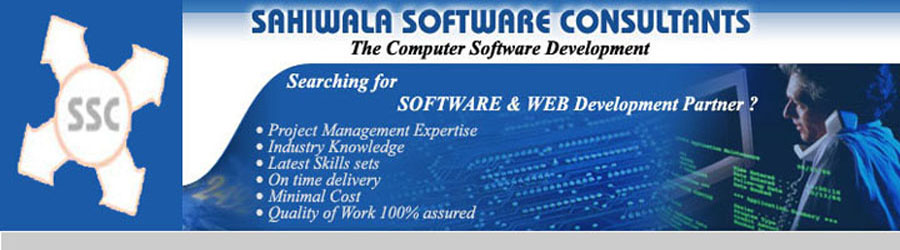• Click start, then Control Panel.
• Double click ‘Folder Options' (on classic view control panel) to open the Folder Options window.
• You will now see three tabs at the top, the default selected being general. Click the ‘File Types' tab.
• You may now need to wait for a while all your file types' load into the selection box; this will depend on how many different programs you have installed on your machine. When it loads scroll down the list and look for the file type which you wish to change. In my case the .wav file format.
• Highlight the file association you wish the edit and then click change below.
• Select the program you wish to open the file from the list. If the program you require is not in the list then click ‘browse' and select it from your ‘program files' folder.