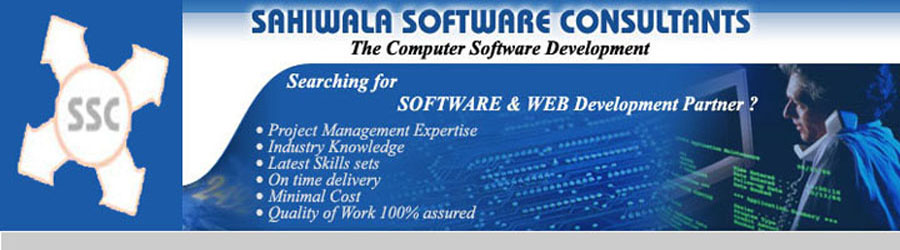Friday, December 07, 2012
Facebook's Promoted Tool explained...
Tuesday, November 27, 2012
Facebook launches Facebook Gifts for users to buy friends real gifts through mobile and desktop
Monday, November 12, 2012
Bank Pass Book Software
|
Bank Pass Book from SoFTEASY
• Print Cheques• Print Deposits Slips as per format • Maintain Online Balances • Multiple Companies per Bank • Manage Saving and Current A/cs • Reports of Date wise Issue Cheques • Print Bank Pass Book • Manage History Transactions |
 |
|
SOFTEASY SOLUTIONS Just Call : 98206 73578 / 98670 59972 Email : info@sahiwala.com Web : www.sahiwala.com Demo & Screenshots :- Click here |
Try Our Other SOFTWARES Also 1) Tel Diary/ Bulk Mailing / Billing 2) Stock Control Ledger for Item 3) Auto Backup 4) Export Software, Society Accounts |
Friday, November 09, 2012
Drupal Software
Types of sites that Drupal can be used for include:
- blogs
- personal or corporate Web sites
- portals
- forums
- e-commerce sites
- intranets
- resource directories
- social networking sites.
Drupal originated as a bulletin board system developed by Dries Buytaert in the Netherlands, and became an Open Source project in 2001. When establishing his original Drop.org Website, Buytaert wanted to call the site "dorp" ("village" in Dutch), but made a typo when checking the domain name, and decided the altered form sounded better (Drupal is a transliteration of the Dutch "druppel" which means droplet). Drupal has been downloaded over a million times and is the focus of a large development community.
Drupal is offered under a General Public License (GPL).
Wednesday, October 31, 2012
Identity theft prevention
The living are not the only victims the dead are often targeted too. In fact, thieves often prefer stealing the identities of the dead. Who's going to call the police?
For more plz refer to :- http://www.articlesbase.com/ask-an-expert-articles/didnt-someone-once-say-that-imitation-is-the-greatest-form-of-flattery-identity-theft-prevention-4579759.html
Tuesday, September 25, 2012
5 ways to like Facebook Pages...
5 Ways to Get More Facebook Likes

Here are two of my favorite excuses.
"I'm afraid I'm going to overexpose my business to my customers. Won't that happen?"
Here's how I answer that:- If you communicate with your customers through email marketing, 20% to 30% of your email recipients will open your message--if you're lucky.
- Probably only a few percent of your customers have liked your Facebook page.
- If your "likers" have a lot of friends or are following a lot of Facebook pages, your message in their news feed may have passed them by.
"Getting people to 'like' me sounds pathetic."
In reality, it's not that much different from asking people to give you their email address or asking for their business card. And the more people that you've got exposed to your message where they want to see it, the better.Why do you want more Facebook likes?
- When someone likes your business, that action will show up in his or her news feed.
- When you post something, it could show up in your liker's news feed (depending on how engaging your content is and how they have their feed set up).
- It could show up in the ad to your liker's friends when you use Facebook ads.
1. Facebook Ads
Recommended Videos
 Intuit's Scott Cook on Failed Global Expansion: 'We Should've Known Better'
Intuit's Scott Cook on Failed Global Expansion: 'We Should've Known Better'
 How a Disaster on Everest Inspired an Entrepreneur
How a Disaster on Everest Inspired an Entrepreneur
 How the SBA Can Help You Raise Money
How the SBA Can Help You Raise Money
2. "Like-gate" With a Coupon
Send an email campaign offering a link to a killer coupon with a "like-gate." What's a like-gate? It's when the customers click on the link to the coupon and they're brought to a screen on Facebook that simply asks them to "like us" to get the coupon. (I recommend using VerticalResponse Social or Sprout Social for this.)3. Like-gate With a Contest
Do the same as above, but with a contest for customers to win something they'll really value. (I recommend using North Social or Wildfire by Google for this.)4. Email
Send an email message to your email list asking them to like your page.5. Message Your Personal Facebook Friends
Send a Facebook message to your Facebook friends (within Facebook) asking them to like your page (be strategic, because you can only send one request).Getting more likes for your Facebook page should just be a part of your overall social media marketing mix!
For more tips and ideas, download this free marketing guide, "Why Facebook Is Important for Small Business."
Saturday, September 15, 2012
Sensor Technolgy that identifies Person's Veins.
Passwords for online banking, social networks and email could be replaced with the wave of a hand if prototype technology developed by Intel makes it to tablets and laptops.
Aiming to do away with the need to remember passwords for growing numbers of online services, Intel researchers have put together a tablet with new software and a biometric sensor that recognizes the unique patterns of veins on a person's palm.
"The problem with passwords -- we use too many of them, their rules are complex, and they differ for different websites," Sridhar Iyengar, director of security research at Intel Labs, said at the annual Intel Developer Forum in San Francisco on Thursday. "There is a way out of it, and biometrics is an option."
Iyengar demonstrated the technology, qu
ckly waving his hand in front of a tablet but not touching it. Once the tablet recognizes a user, it can securely communicate that person's identity to banks, social networks and other services where the person has accounts, he said.
Making laptops, tablets and smartphones responsible for identifying users would take that requirement away from individual websites and do away with the need to individually enter passwords into each of them, Iyengar said.
"We plan to work with service providers to take full advantage of this," he said.
A device using the technology would use built-in accelerometers to detect when a user puts it down, and would then log its owner off to keep unauthorized people from getting in.
Tuesday, September 04, 2012
Pay Roll Software from SoFTEASY
The Software automatically takes care of its functionality which one has to undergo manually otherwise like counting of OT salary as per the attendance lists and calclating the number of days presentas per his salary defined in the master of employees.
The whole software stands on the attendance slip where you can plug in the third party hardwares like flash machines for the attendance, swapping of the cards etc. The software updates the information and gives the clear and brief reports from those machines, means to say it can get synchronized from any external output devices.
Tuesday, August 07, 2012
The Rising Necessity of Offshore PHP Development
For More Plz refer to the linked mentioned below:-
The Rising Necessity of Offshore PHP Development
Monday, August 06, 2012
On line MLM Marketing Help
The first resource is the website Network Marketing Pro . This website is run by Eric Worre, a successful veteran of the network marketing industry. Eric offers a daily video in which he gives great business building advice. In addition to his daily tips and inspirational thoughts, Eric interviews some of the top leaders in network marketing. In these interviews Eric asks about not only their successes, but his favorite question deals with their defining moments. These interviews will offer you great insight from the super stars of this industry.
Another great resource is Network Marketing Times , a website run by Randy Gage. Randy Gage is a noted author and speaker, who focuses not only on MLM marketing, but on the whole topic of wealth. Randy is also an active distributor, so he is able to connect with those who are in the trenches of their network marketing businesses. Randy has a bold, in your face, tell it like it is style that is highly effective. Randy's MLM Success blog will give you regular food for thought to help propel you down the path towards your dreams.
Another great resource is the weekly webinars offered through MLSP . MLSP is a lead generation and training platform that is geared towards network marketers who are committed to building their business online. The weekly webinars are open to both members and non-members alike. In these weekly webinars top MLM marketers share the strategies and tools they have been using to build their network marketing businesses. Many of these webinars are actual step by step, how to sessions that actually walk you through the process of utilizing a particular business building strategy or method.
The Npros website is a great resource for anyone searching for information on a particular network marketing company. Npros gives a brief overview of the company and their business. Additionally Npros provides information on current happenings within the industry and individual companies. This resource will help you in locating a great opportunity or assist you in keeping tabs on the company you are currently involved with.
In addition to these specific sites, there are numerous blog posts and articles offering valuable mlm help that are readily available to you. A simple Google search of the topic in which you are seeking assistance, should provide you with a wealth of information. In today's world of information, the network marketing help you need is only a click away.
Wednesday, August 01, 2012
Microsoft relaunches Hotmail as Outlook
Tuesday, July 17, 2012
Anti Virus Software
The viruses also comes from a strange link which mentions you to open an attached files in your inbox of your mails from unidentified persons. These are the routes of the viruses and malwares to make an entry in your systems and passes the vital information of all your systems to the hackers.
Now the question arises how to tackle with all these viruses. There are anti virus software available with a price and one may can download free of costs from the internet. which gives effective ways to remove the viruses from your systems. There are many softwares available but one has to see all its features and advantages before going with the software.
There are protection to avoid for an entry of viruses in to your systems like do not download from a strange sites or do not open an attached files, alert your systems from the unprotected websites, in net working systems install a firewall which prohibits a certain sites to function. But still there are the ways to get a chance for the viruses to attack your systems rather than the mentioned precautions above.
The issue is to get antivirus software from the market with aprice or download from the net free of costs with only limited features available to it. one of the anti virus software which you can download free of costs is www.immunet.com
Monday, June 25, 2012
What is Cloud Computing?
There are three types of cloud computing:[5]
- Infrastructure as a Service (IaaS),
- Platform as a Service (PaaS), and
- Software as a Service (SaaS).
End users access cloud-based applications through a web browser or a light-weight desktop or mobile app while the business software and user's data are stored on servers at a remote location. Proponents claim that cloud computing allows enterprises to get their applications up and running faster, with improved manageability and less maintenance, and enables IT to more rapidly adjust resources to meet fluctuating and unpredictable business demand.[6][7]
Cloud computing relies on sharing of resources to achieve coherence and economies of scale similar to a utility (like the electricity grid) over a network (typically the Internet).[8] At the foundation of cloud computing is the broader concept of converged infrastructure and shared services.[9]
A Mobile Website
A mobile web site is just what you imagine it to be. A version of your normal site specifically designed and optimized for correct display on the smaller screen of an internet enabled mobile phone or other mobile device such as an ipad. Because a smaller screen is involved there are specific considerations needed to meet the needs of the mobile internet user.
Try viewing your main web site on your own mobile device. Notice how it does not display properly on the screen and how you have to scroll around, increase the view but can only see part of the screen, notice how hard it is to read the text, make contact or place an order. If you can't fix this for your visitors they may move on to one of your competitors and you have lost them. A mobile web site of your own can address that problem.
You cannot argue with numbers. It's a plain fact that mobile internet use is very much on the increase. People use their mobile phones, ipads and similar more and more for internet use. Indeed, some people do not use anything other than their mobile devices for internet use. So you have to move with the times and ensure your business is set up to satisfy the mobile internet user.
Without a mobile web site then the mobile user views your normal web site. This can be problematic for them not only for presentational reasons as we touched on earlier but also file size and graphics heavy sites can be an issue for mobile users who do not want to eat up their data transfer allowances waiting for photographs and images to load up. You mobile web site will be text based for ease and speed of loading on the mobile device screen thus using very little of the users data allowance.
Ease of navigation is another very important reason you need a mobile web site. Given the screen size issue the mobile device user visiting your normal site will have to scroll up and down to view it and a navigation system built for the traditional site will not be effective for the mobile visitor. Thus a correctly optimized mobile version will make it very quick and simple for the mobile user to navigate around.
So here we have looked briefly at some very important reasons for you, the business owner, to consider organizing a mobile web site to specifically serve the mobile market and reach out to them. Cater for their needs by giving them properly formatted mobile version and you enhance your prospects of gaining those visitors as customers. Can you afford not to?
Monday, June 11, 2012
iPhone VS Android (The Competition is still on).
When people talk about features of the iPhone, they are referring to the iOS mobile platform. The speed of the software is great across the board and there has always been one iPhone even though we have several versions every year. One can just choose the storage that it boasts of: 16 GB to 64 GB.
The many looks of Android
Android is Google's mobile operating system and many smartphones run on this platform. Android owners refer to their smartphones as a "Droid" even though the carriers differ from one another. Android phones are found of all shapes and sizes.
The App Store vs. the Android Market
Now this is the most important part that constitutes both platforms: apps. Apps are cited as the primary reason why people opt for smartphones these days. Apple's App Store includes a huge list of downloadable games, tools and is the biggest market of apps in the world closely followed by Android. Apple is relatively strict in its choice of apps in the market and takes critical judgment of the apps that pass through its scanner. The App Store though is the king here.
Alternatively, Android emphasizes on "openness" and does not have a strict app approval process for its own app market. This is the main reason why malware cannot be fixed, but Android followers are happy about the approach.
The iPhone OS has been in the market for long now and hence boasts of good quality apps and more apps compared to Android market. But there are new apps being developed in both platforms and hence both iOS and Android have their own share of hits and misses.
iPhone vs. Android
A unique advantage with Android is its seamless integration with Google and its services. Everyone can benefit from Android's superior native Gmail app. Google Maps feature in Android include Google's Navigation, GPS navigation app for the car. On the whole, Android is a flexible OS which helps you to tweak some phone features if it bugs you. All simple settings can be controlled too. There are slick design and theme apps which can easily modify the look and feel of the smartphone.
But there is a huge issue of "fragmentation" with Android since there are multiple versions of Android available. The latest version of Android is 4.0 or Ice cream Sandwich but there are many new devices which are still running an old version of the OS. Additionally, phone manufacturers come up with their own "skins" which rests on top of the Android platform. These "skins" have their own look and own apps that cannot run on any other phone of any other manufacturer. Only the Galaxy Nexus offers a vanilla Android experience and are always first updated before any other smartphone.
Now coming to the iPhone advantage, Apple has always been able to offer the best possible experience for its customers and hence seamless experience is guaranteed on all levels. With its latest Retina display technology, iPhone has the best pixel-rich display in a phone and presents a superb UI for web browsing and multimedia. Apple's FaceTime app makes video chatting seamless between Apple devices. Siri is the best phone assistant till date too.
The iPhone is less customizable which might be a huge turn-off for some users. Also there are problems with its support for 4G capability. This is a huge minus in terms of speed when Android 4G phones are around.
Wednesday, May 16, 2012
Telephone Diary Software
 The Tel diary Software helps you to store your manual
Records on your PC through our software i.e. Telephone Diary Software,. This
Software is user Friendly and Multi user. One can add any number of records.
The number of records is shown by the software in the Telephone Diary Screen.
The Tel diary Software helps you to store your manual
Records on your PC through our software i.e. Telephone Diary Software,. This
Software is user Friendly and Multi user. One can add any number of records.
The number of records is shown by the software in the Telephone Diary Screen.Tuesday, May 15, 2012
Monday, April 30, 2012
SSC - Sahiwala Software Consultants. The Computer Software Development. Payroll Software
Please Click the link above for the Payroll Software screen shots.
Thursday, April 26, 2012
Tips to identify Computer Virus
After a virus invades a system it might remain indiscernible in the PC for a long time before it actually carries out its malicious activity. Often, by the time users run a virus removal scan, the invader spreads considerably and already implements its harmful activities. Fortunately, there is a number of tell-tale signs that you can watch out for which are usually a clear indicator of virus infection. Continue reading to know about some of the common signs of a virus infection and if your PC has been displaying these issues for some time now, virus infiltration is a strong possibility.
Watch out for the evident changes
In case if you notice some significant changes in the desktop or the usual manner in which your computer operates, virus infection might indeed be one of the reasons. If any application has been deleted from your desktop or the position of the icons has been changed, your system can be virus-infected. In addition to this, presence of a new toolbar on the web browser is also a tell-tale sign of virus invasion.
Go to the Control Panel and then click on ‘Add or Remove Programs’ heading. Take a look at all the applications that are installed and check if you see any program not installed by you. Many viruses have this tendency of installing other applications that are likely to trigger additional problems in the system. So, in addition to getting the virus removed, to fix computer’s security problems you also need to delete the additional applications.
Test the speed
One of the most obvious signs of virus infiltration is a slow computer that is unable to deliver proficient performance. Initially when a virus invades a computer, the system might become slightly sluggish, however, after a considerable time the PC might become too slow to operate. In some cases, disconnecting the Internet might boost up your system’s speed. But if the virus infection is too severe, Internet disconnection would also fail to make any difference to the computer’s speed. If at any point of time you require expert assistance while mending a slow PC, take online computer help.
Check your security application
If your antivirus software has become outdated or has been disabled, it is evident that the security tool would be ineffective in keeping the PC well-protected. At the same time, also take a closer look at the firewall and the Windows updates to see whether the by any chance the settings have been changed. Malicious viruses can disable a security application to gain greater access into the system. For full protection, choose a software that has spyware removal ability as well.
Friday, April 20, 2012
Inventory Stock Conrtrol
On line Shopping whether it is safe or not?
Some of the top rated online shopping sites in India are HomeShop18, FutureBazaar, Flipkart, Indiatimes, and Rediff. Through these sites you can purchase almost anything under the sun. They offer good discounts on various products like kitchen accessories, dresses, electronic goods, home decor, furniture, and various other accessories.
Follow the following tips to ensure safe shopping
• It is always a good thing to pay with credit cards instead of debit cards as the former are better protected by banks. While payment through credit card, search for strong security technology like SSL on payment gateway sites while filling the details. It is an indication of secure transmission of your credit card data.
• You must be familiar with the reputation of the company you are dealing with. You can go through the consumer forums, rating services, Internet news sources, and directories. See customer reviews on other websites about the company. You should also read about various complaints in the consumer forum to get a better picture.
• You must never share your bank account or credit card information over the phone to any of the customer care executive.
• You should always check about the expected date of delivery along with warranties, shipping and handling fees, return policies, and other necessary information. Get the email address and phone number so that you can get back to them if any problem arises.
• You should print or save any records electronically to keep a track on shipping and handling fees, shipping dates, and any other detail of your transaction.
Online Shopping in India is definitely safe, however it is you who needs to be smart to ensure your safety. It is a very convenient mode of shopping that offers a whole new world of products that you won't find in retails stores.
Thursday, April 05, 2012
The Pros and Cons of the Facebook
The Facebook, well known social networking websites. It's name is not depend on others. Facebook has got its own recognition over a period of time. Internet surfers spends lots of time in navigating their account in the Facebook. Due to its features and many adds on applications, games, quizzes, groups, categeories attached to it is the most favourite website to all the class of people all over the world.
One can get all the stuff from the facebook and indeed it is its advantages over the other social websites gain enormous popularity to all the classes of the people. Its distinct features of the "PAGES" section has flavoued the facebook beyond its originality and added the dynamic feature to it, like you can have both you and your business profile in the same account.
In your personel profile you can add friends, and in the friends section you can again bifurcate in to many categories like your family, collegues, close friends etc and etc. One can have an image and video too in his acoount to get more explore to others and to promote your company as well.
Today, search engines are getting more attracted and getting favourite to the Facebook. One can have his search page on the top of the first page of any search engine with the Facebook account in it. One can even find the best and dear and near ones through the search in the Facebook.
But, everything comes with a price tag upon it, in the sense that Facebook though it's a free account but the information gathered from the facebook are not sometimes accurate and this is the main loophole of the facebook. Though facebook is considered as a mini internet or secondary internet but it has its own pros and cons. Facebook does not supprt any message in the HTML form as over the ORKUT.
One can have many accounts with the same name and for this reason the information from the facebook are inaccurate. Facebook should not consider the duplicate names. The account also get suspended from the team members of the facebook with no reasons and sometimes even it gets blocked. The uploading and downloading is also not fast as compared to the other websites. Facebook has no themes and designs for its members as over the other social net working websites.
Friday, March 30, 2012
Outsourcing the Work.
The person who get engaged with these outsourcing are called Contractors and Freelancers in their respective fields. They get engaged up to the work assigned to them and afterwards their job has got over, to search for the new job work or outsource from other companies. Outsourcing really means assiging the work to other persons and contractors. Different sectors and different fields has thier own terminology for their contractors. Like For Income Tax related their would be Charterd Accountants hired only for the specific interval period of time rather them recruiting as on full employment basis. It goes with same with IT Programmers . There are two types of works, first is on employment and second is freelancers undertaking the work on contract basis.
Outsourcing has its own advantages to both the parties(Companies as well as Contractors) as they are not bound and liable to each other after their contractorship. Companies gets free in terms of monetary as they don't have to pay the salary packets to the free lancers as against the employees. The policy has now changed from employment towards outsourcing. We have heared many times the US Policy of "Hiring and Firing. Hiring and firing in easy terms means you are there in what you should be. It suits to Contractors and Freelancers as they does not get occupied with the same company over a life time and they are in a position to take as many contracts depending upon their capacity and expertise. Again here the services comes along with a tag on it sometimes the main freelancers again get divided with some other sub freelancers.
The main purpose of outsourcing is to get the work assigned to the contractors and again the contractors may get shifted to their contractors to get finally the finished products and services to its prime clients. The main and first contractor is only liable to his clients nor his sub contractors working under him.The Contractors may be in the form of Company or freelancers. and if company then there should be the management and work force in it. The question of trade unions and payroll staff does not arise in outsourcing as there would be no more employees in that comapany.
SAHIWALA SOFTWARE CONSULTANTS is the whole and sole providing the contractual services company in IT Field and provide valuable services in terms of management layouts, flow of the Software and studying the infrastructure and management and promotional tools and the flow of enterprienership towards the goals of company and providing the solutions and products in the form of software packagesof (ERP, Billing, Inventory, Export Documnetation, Excise, Transport, Bank Pass Book, Fashion Desigining Softwares etc) and expertise.
For more plz visit our website as www.sahiwala.com
Tuesday, March 20, 2012
On Line Storage Data
Consequently, with the increase for technological advancements and the growth of the online market place, a different method of creating backup files is already developed. This is the internet based storage system, that was uniquely designed to enable you to save computer data files over the internet.
They may be offering storage space alternatives but with very limited space and few features. At times, the security precautions for the files is also sketchy. How can you determine if an online storage site is safe? It is important to understand how it works. I discovered an incredible web based data storage which provides the best offer I've come across online. The process is simple. You must first subscribe to an on-line account. After that, you just have to go to their homepage then upload the desktop shortcut. When the down load is done, you can easily launch a set-up program and then specifically decide on your procedures which provide what you need. Then, the account will quickly be turned on.
Secondly, with their website only you can upload your files and folders in to their sites and if necessary the same can be restored from their sites without downloading and running up the set up file mentioned above.
Having one of these accounts has many rewards. First and foremost, it provides you with as much electronic storage as you would like. It's really a very hassle-free, simple and safe strategy to backup information without having the concern about your hard drive failing as well as viruses. You have access to all your records just about anywhere via any kind of broadband connection. The data are usually practically sorted out depending on document category in order to make them readily available. Thanks to on-line storage methods, electronic file storage has not ever been so easy! .
Saturday, March 17, 2012
Speeding up Windows 7
#1: Remove Unused Programs & Windows Features
By going to control panel and click uninstall programs, it enhances the speed up of your computers.#2: Review Startup Programs
The most common cause of slowdown are programs that automatically run when Windows starts and keep running in the background consuming precious system memory.A better way to review startup programs is to use the System Configuration utility. From the Start menu, enter msconfig in the search box and start it from the search result. In this utility, click the Startup tab and review each entry. If you see entries of programs you don’t need, uncheck the box to disable that application from running at startup. Note : this does not uninstall applications from your system, it only disables them from automatically running at startup.
#3: Disable Sounds
You can disable unwanted Windows sounds to squeeze more performance. Go to Control Panel –> Hardware and Sound –> Change system sounds. In the Sound Scheme drop down, choose No Sounds, uncheck Play Windows Startup sound and click OK.#4: Adjust Power Settings
The default power management setting in Windows 7 is Balanced, conserving power at the cost of performance. If you are not concerned with battery usage and power consumption and more concerned with speeding up Windows 7, you can change the setting for maximum performance. In Control Panel, go to Power Options.Click the down arrow to Show additional plans, and select the High performance power plan.
Saturday, March 10, 2012
Credit Society Accounring Software



Credit Society Accounting software (CSA) is useful to the societies and organization which has the activities of giving loans and deposits to its members and shareholders. CSA software from SoFTEASY has its exclusuive features and controls of loans and deposits. One can easily keep the tracks of records and the software supports the users by giving timely reminders and pop ups for the defaulters of depositers and loaners.
The in build features of this software is one has to give a unique membership to its memebers. This membership is an identity of that person. The identity helps the software in remembering the name of the person and all his history in the software like his transactions, reports, sponsors of new members, and with this membership one can see his reports that how many deposits he has paid and about his instalments of loans.
There is another feature in build in the software is of withdrawls. There are two types of withdrawls one is personal withdrawls through cash or bank and another is of transfer of deposits to loan instalments. If a person wants to tranfer his deposits for paying of his loan instalments he can do with the help of tranfers through Journal Voucher without effecting cash or bank and for that the per requisite is that his deposits accounts should be more than loan instalments.
To know the history of records of that particular person one has to go to Reports and Passbook, here one can see all his transaction in the form of deposits, loan figures, outstanding loans, shares and monthly deposits. To take a loan from the society one has to fill up the form with the two security person's name as a guarantor who must be the members of the society.
The effects of all the transactions whether in cash or bank, all the expenses and Deposits, investments and liabilities incurred by the society are all reflected in the financial statements like (P & L Account and Balance sheet). The accounts figures and ledgers as well as all MIS Reports related to the society is in build in the software. One can get breakups of all the monthly deposits as well as loans in the reports.
For more plz refer to our screen shots www.sahiwala.com/credit_society.html or mail us at info@sahiwala.com
Monday, March 05, 2012
Next Generation Network- A Great Evolution of the Modern Times
Next Generation Network- A Great Evolution of the Modern Times
Author: BH INFO
The developments in the areas of telecommunication and networks can be shown with a lot of evidences. With these advancements, things are becoming more and more simple and easy. Evidence of the development in the telecom sector is next generation network. This involves services which are offered with the help of different network structures like e-banking, transactions of e-commerce, security services and also communication services with the presence of the users and their location information. Services like social networking online, voice over IP, video on demand, online games and fast internet speed services are also made available through the next generation network. Various online marketing services are also offered. Electronic commerce is the most talked about form of doing business. The scope of e-commerce is extremely wide. C2C (consumer to consumer) e-commerce allows buyers and sellers all round the globe to interact with each other. B2B (business to business) e-commerce involves an interaction between a producer of a product or service and the prospective consumer. The IT environment of an enterprise is dynamic and an effective network monitoring system is required.
Another development that requires due notice is essential facilities management and solutions. EFM South East has evolved as a great technology and translation service provider. It offers premium quality services ranging from languages to information technology. EFM UK has also been very effective in providing services to clients such as translations in European. Indian and Asian languages, proof reading, foreign language and even English language transcription, voice over in several Indian as well as foreign languages. It also offers services related to the information technology sector like website designing, website hosting, designing brochures, designing logos, and multimedia presentations, etc.
EFM keeps checks on all facilities with the crucial mail room management. It provides proper coordination between tasks of business and suppliers. The reliability and security is maintained for businesses that require extra storage. Thus, it is an undeniable fact that EFM has been effective in several countries of the globe as a medium of communication between business organizations and clients. EFM has gained a professional edge with its relaxed, user friendly and dynamic approach.
Article Source: http://www.articlesbase.com/networking-articles/next-generation-network-a-great-evolution-of-the-modern-times-5704629.html
About the Author
Focus Group offers quality network services such as EFM South East, EFM UK and Next Generation Network at marketing leading price.
Monday, February 27, 2012
Inventory Management Software
Inventory records are been widely used in all the organizations. Inventory tracking is helpful to keep a check on your stocks, It prevents fraudulent and manipulations in any transactions.
Exhange of challans and memos and receipts enhance the provability and avoids the mist racking of records. Inventory software comes in to fore whwre one keeps the records on its systems and thereby minimizing the errors and mistakes which may caused by human errors and guilty.
It keeps the tracks of each and every transactions starting to end point of the flow of goods within an organization from the raw materials to finished goods and even the stores parts and materials which are not directly connected to productions.
It maintains the costs centres and categories and overall brings efficiency and durability in transactions. Mistakes and errors are caught in different levels and for different users and operators. One can maintains the stock of items with the same name but may be varied in different sizes, colours, grades and irrespective of any characteristics pertaining to an item.
Godowns, locations , Physical counting, Reminders and pop ups and follw ups are automatically shown up at different time intervals set by different parameters. Easy to use and user friendly and multi user supported by all Microsoft products like Windows, Windows XP 7 etc.
In the Software there is a provision for atleast incorporationg new names in terms of Items, customers and suppliers. No need of repitation of masters. Selection mode is there in the voucher entry atfer creating once in the master data entry form.
For more
Plz refer to www.sahiwala.com/inventory.html
Monday, February 20, 2012
How to Connect to Another Computer Using Remote Access Software
What you need to use the Help and Support tool to gain remote access
1. An broadband or cable internet connection.
2. Windows Xp on both computers
3. An email address or be signed into Windows 4. Live messenger.
The easiest way to connect
It is very easy to connect two computers over the internet. One computer can take control and fix problems on the other computer. Following these steps to use the Help and support software that is built in to Windows.
1. Sign in to Windows Live Messenger and have your friend do the same thing.
2. Go to the start menu and choose Help and Support (shown below) Just the computer user that wants to invite does this.
3. The Help and Support Center will appear.
4. Click on Invite a Friend to connect to your computer with Remote Assistance. Located under the Ask For Assistance menu.
5. Then press Invite someone to help you. The window below will appear.
6. Choose your friends name from the Windows Messenger contact list.
7. Click on Invite this person.
8. This will allow your friend to see your desktop. If they want to control your they must press the Take control button and the other person must agree by pressing ok..
Check out the Screenshots for this article at How to connect to another computer. This is what I see when I am in control of my friends computer...I can go on the internet or read their emails etc..
Reasons to use Windows remote help and support
--Your problem is so minor, you do not want to bother an IT support person.
--You cannot afford an It technician, and your know a computer whiz..
--You have already rang software support or your internet service provider and they could not help
--You constantly need desktop computer help and using remote access software is easy!!
Wednesday, February 15, 2012
Saturday, February 04, 2012
Google + New Features
One of the most used features on Google+ is the SHARE
Sometimes postings have a few hundred shares and there was only a link to the original profile of AUTHOR of the posting, but not to the exact shared posting.
Now a link to the original posting is included
Try it by yourself and share this posting and you will see....

Sunday, January 22, 2012
Ready Softwares to Use and Customization
Costing, Pay Roll, ERP Solutions.
Bulk E mailing, Financial & Accountancy, Banking, Truck &
Transport management, Database Management, E commerce websites,
Export Documentation
Auto Back ups, Rent Collection & Billing,Society Accounting,CRM solutions,Shopping Cart, VB.net Applications,
Asp .net applications, WokkGroup E mails and
customization.
Visit us at http://www.sahiwala.com
Wednesday, January 18, 2012
Types of Computer Hardware
Computer hardware is a physical part of a computer that executes within the hardware. It is unlike computer software or data that can be frequently changed, modified or erased on a computer. Computer hardware is not frequently changed and so is stored in hardware devices such as read only memory (ROM) where it is not readily changed.
Most computer hardware is embedded and so is not visible to normal users. Below are the different types of hardware's found in a computer.
Ø Motherboard: It is the central or primary circuit board making up a complex electronic system such as a computer. A motherboard is also known as a main board, logic board or system board.Ø Central processing Unit: A CPU is the main component of a digital computer that interprets instructions and process data in computer programs.
Ø Random Access Memory: A RAM allows the stored data to be accessed in any order. RAM is considered as the main memory of the computer where the working area is used for displaying and manipulating data.
Ø Basic Input Output System: BIOS prepares the software programs to load, execute and control the computer.
Ø Power Supply: Power Supply supplies electrical energy to an output load or group of loads.
Ø Video Display Controller: It converts the logical representation of visual information into a signal that can be used as input for a display medium.
Ø Computer Bus: It is used to transfer data or power between computer components inside a computer or between computers.
Ø CD-ROM drive: It contains data accessible by a computer
Ø Floppy disk: It is a data storage device
Ø Zip Drive: It is a medium capacity removable disk storage system.
Ø Hard Disk: It is a non-volatile data storage system that stores data on a magnetic surface layered unto hard disk platter