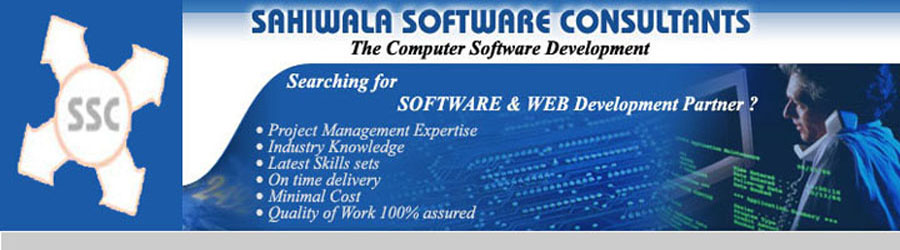The internet is flooded with millions and millions of web pages, which are called as world wide web pages. Each page contains lots of topics and contents, presented by its authors are sitting in the servers. On the other side, there are lots of people in search of data relevant to them or their work. So, who connects the authors and the searchers? Yes, Internet Search Engine is the place where most of the searchers enter to find their required data. So, how does this engine works.
Internet search engines are specially designed sites on the Web which help people find data / information stored on other sites. Each search engines work on their own unique ways, as they are designed for. The most common way these engines work will consist of three steps.
1. Looking for Keywords – The search engines will take the keywords of the searchers and look for pages in the internet, having those words. They will make even combination of keywords and search.
2. Making an index – Then they will create an index of the pages they found those keywords.
Web Crawling
There are millions of web pages found in internet. So, to find information from those millions of web pages, a search engines use special software robots called spiders. These spiders used to build lists of words found on the web sites in internet. The process of these spiders building the list of websites is called as web crawling.
So, how do these spiders start their job of building words and where do they start? They start from the lists of heavily used sites in the servers, which are more popular pages. It keep crawling inside the links found within the sites and keep moving quickly, building the list of words.
Google search engines, in their earlier days, apart from depending upon the internet service provider for providing the domain name server (DNS), it has servers dedicated to provide sites and URLs to the spiders.
Meta Tags
Meta tags HTML tags that are used to identify the creators of web sites, keywords and descriptions of that page and its HTML specifications. The spiders of search engines make use of these meta tag to search their words. But some website owners, just to get into the list of search engines, add meta tags to their web pages and contents, but without any real data in the content pages.
Index Listing
Once when the spiders finish the web crawling job, it needs to build the index of the sites from where data got gathered. The pages which have the keywords used more will top up in the index, so that the user will get more relevant pages in the top.
Building a Search
Boolean operators are used to build the search and refine the results and extend the terms of search. The Boolean operators most commonly used are:
1. AND – All the words need to appear in the page. + is also used instead of AND.
1.OR – At least one of the words need to appear in the page
2.NOT – All the words that are following “NOT”, should not appear in the pages. – is used to represent word NOT.
This is how our search engines are working for us all the times.
Source: http://webupon.com/search-engines/functioning-of-search-engine/
Note: Author of the original article is - Mythili Kannan
Internet search engines are specially designed sites on the Web which help people find data / information stored on other sites. Each search engines work on their own unique ways, as they are designed for. The most common way these engines work will consist of three steps.
1. Looking for Keywords – The search engines will take the keywords of the searchers and look for pages in the internet, having those words. They will make even combination of keywords and search.
2. Making an index – Then they will create an index of the pages they found those keywords.
Web Crawling
There are millions of web pages found in internet. So, to find information from those millions of web pages, a search engines use special software robots called spiders. These spiders used to build lists of words found on the web sites in internet. The process of these spiders building the list of websites is called as web crawling.
So, how do these spiders start their job of building words and where do they start? They start from the lists of heavily used sites in the servers, which are more popular pages. It keep crawling inside the links found within the sites and keep moving quickly, building the list of words.
Google search engines, in their earlier days, apart from depending upon the internet service provider for providing the domain name server (DNS), it has servers dedicated to provide sites and URLs to the spiders.
Meta Tags
Meta tags HTML tags that are used to identify the creators of web sites, keywords and descriptions of that page and its HTML specifications. The spiders of search engines make use of these meta tag to search their words. But some website owners, just to get into the list of search engines, add meta tags to their web pages and contents, but without any real data in the content pages.
Index Listing
Once when the spiders finish the web crawling job, it needs to build the index of the sites from where data got gathered. The pages which have the keywords used more will top up in the index, so that the user will get more relevant pages in the top.
Building a Search
Boolean operators are used to build the search and refine the results and extend the terms of search. The Boolean operators most commonly used are:
1. AND – All the words need to appear in the page. + is also used instead of AND.
1.OR – At least one of the words need to appear in the page
2.NOT – All the words that are following “NOT”, should not appear in the pages. – is used to represent word NOT.
This is how our search engines are working for us all the times.
Source: http://webupon.com/search-engines/functioning-of-search-engine/
Note: Author of the original article is - Mythili Kannan
__________________
http://write-and-earn.blogspot.com/2009/01/everyone-loves-to-earn.html
http://write-and-earn.blogspot.com/2009/01/everyone-loves-to-earn.html